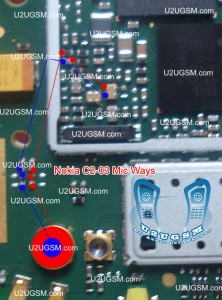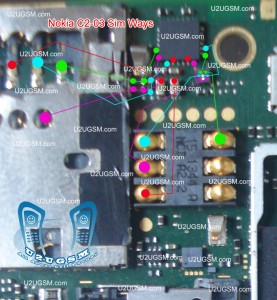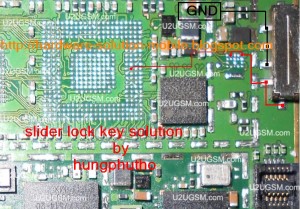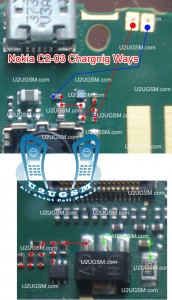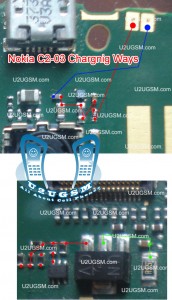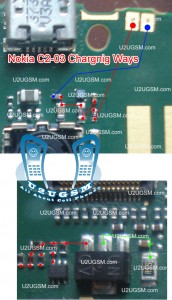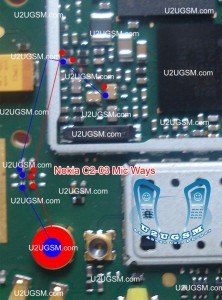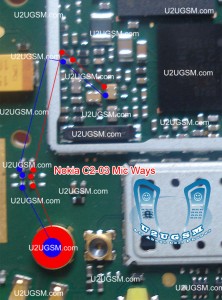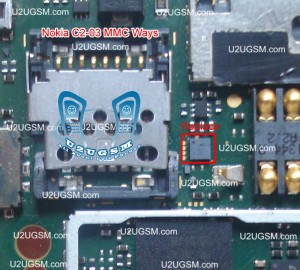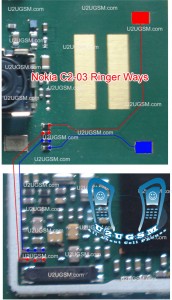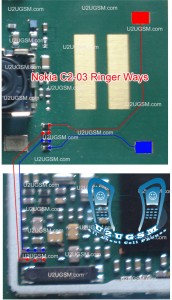Damage to the lower loop Apple iPhone immediately affect the
operation of the elements contained in it. First of all, this is a
built-in microphone, sensors, buzzer and a socket for recharging. In the
very first iPhones lower loop is responsible for the functionality of
the buttons Home.
Nokia C2-06 Not Charging Problem jumpers Ways Solutions
The most common causes of damage to this part – the negative mechanical
effects in the inaccurate reference (the phone has been dropped or
suffered a stroke when shaken in a bag), getting into the water. In each
of these cases is only one solution: the replacement of the damaged
item. Repair of the lower loop will trudnoosuschestvim iPhone and simply
not profitable financially.
For the failure of the system of the lower loop of the Apple smartphone characterized by the following symptoms:

1) The phone stops recharged from the mains or from a USB port on your computer.
Typically, the problem is caused by
wear and tear or damage to the connector. Change it separately, keeping cable, expensive and unwarranted. Need to change the entire trail;
2) The microphone is faulty.
It can be expressed in reducing the sensitivity of the part or
complete loss of functionality. Sometimes you can get by changing the
microphone separately, but often entirely replaced the lower loop
iPhone;
3) difficulty hearing (or work interference) polyphonic speaker.
As in the case of deterioration of the connector, it is much safer to change the entire lower
loop system. Otherwise, in the near future we can expect new challenges;

4)
Home button does not respond to any button.
This problem is typical for the first iPhones. In all cases, the need to change the cable with the proper value;
5) lost the functionality of all these parts at once.
You may have lost contact with the motherboard loop system. Also, could suffer a track on the board.
Judge whether it is possible that a single loop only replacement of
the defective or have to repair (change) other details, will be possible
only after the diagnosis of the state of the machine at the service
center.
Repair time may vary depending on the case. If the problem affected
only the lower tail, and all other loose items remained unharmed, the
estimated duration of the work will be about one hour.