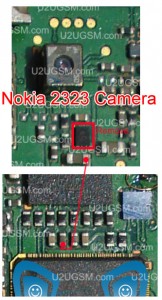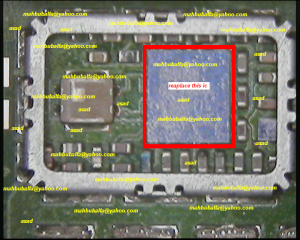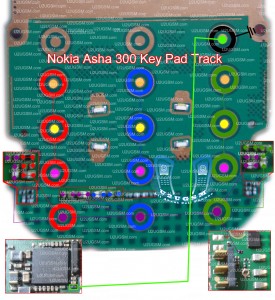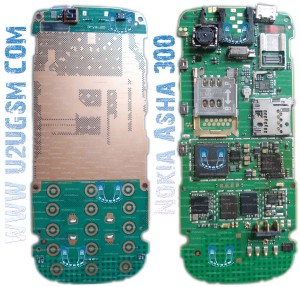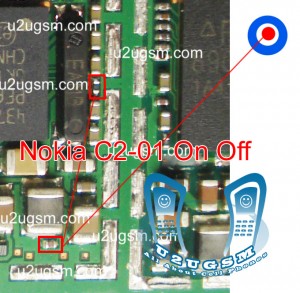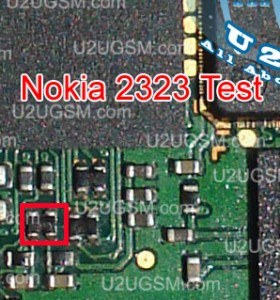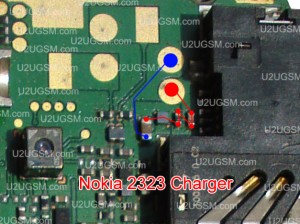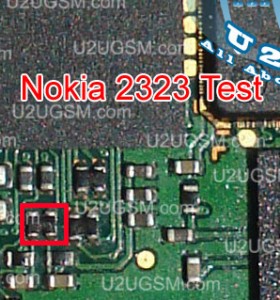If speaker is not working in Nokia 2330 Classic. We can not hear a voice call.Noice in ear peace speaker or low voice
problem can be solve with this post.Read carefully all these tips and
follow diagram that is given bellow to solve speaker problem solution
in Nokia 2330 Classic.
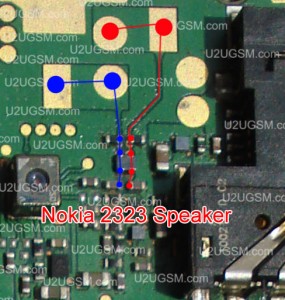
In above diagram you can see red and blue lines.These lines are tracks and paths that are used in speaker function in Nokia 2330 Classic. So check all these parts with meter and if any of them is missing apply jumper.You can apply jumper at points that are shown in diagram for repairing speaker problem solution.
for more detail and new tips and tricks about cellphone service problem keep visiting this page we will update cellphone service diagrams timely with new cellphone diagrams.some related post are also given bellow you can read them also for more information about cellphone.
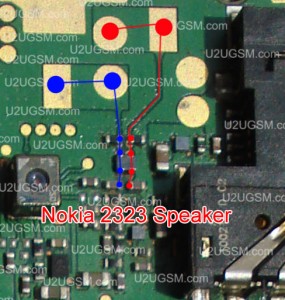
In above diagram you can see red and blue lines.These lines are tracks and paths that are used in speaker function in Nokia 2330 Classic. So check all these parts with meter and if any of them is missing apply jumper.You can apply jumper at points that are shown in diagram for repairing speaker problem solution.
for more detail and new tips and tricks about cellphone service problem keep visiting this page we will update cellphone service diagrams timely with new cellphone diagrams.some related post are also given bellow you can read them also for more information about cellphone.